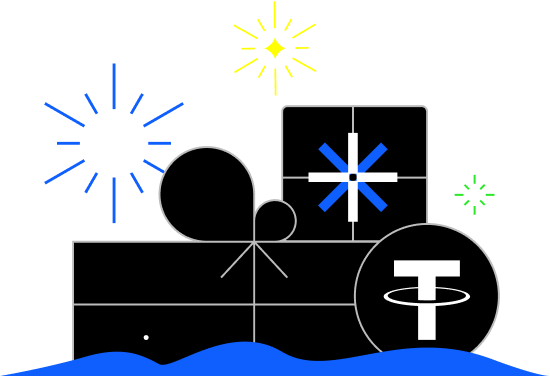$--
$--
$--
$--
Where Can You Buy zOS (ZOS)?
Should I Buy zOS (ZOS) Now?
zOS (ZOS) Investment Calculator
How to Buy zOS (ZOS): A Step-by-Step Guide
Buy ZOS via a Crypto Wallet Swap
Buy ZOS on a Decentralized Exchange (DEX)
Buy ZOS on a Centralized Exchange
Best Wallets to Store zOS (ZOS) Securely
Hold in a Non-Custodial Wallet
Holding zOS in a non-custodial wallet puts you in full control of your assets: as the saying goes, “not your keys, not your coins.” By using wallets like MetaMask or Trust Wallet, or opting for hardware solutions such as Ledger or Trezor, you retain sole ownership of the private keys that secure your holdings. This approach is ideal for long-term HODLing and for interacting directly with DeFi protocols without intermediaries. Just remember to back up your seed phrase offline; if you lose it, you lose access to your tokens permanently.
Store in Your CEX Wallet
If you prefer to keep your ZOS on a centralized exchange, simply send your tokens to a trusted CEX that already lists ZOS and supports secure custody. Look for platforms with enterprise-grade safeguards, such as two-factor authentication (2FA), cold storage reserves, regular security audits, and insurance policies, to protect your assets. Storing ZOS on a reputable CEX also gives you instant access to its trading features, such as spot markets, margin, futures, and any advanced tools they offer, without the hassle of moving funds between wallets.
FAQs About Buying zOS (ZOS) on BingX
Why isn’t ZOS on BingX yet?
Tokens undergo rigorous listing reviews before we make them accessible on BingX. Our team evaluates security, liquidity, and project fundamentals before adding new assets.